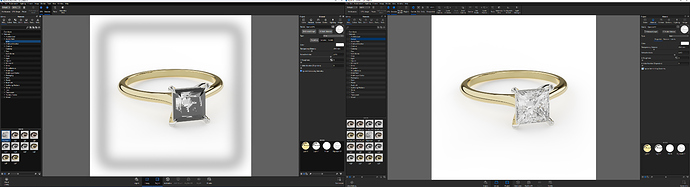Hi there,
I’ve just upgraded to Keyshot 2023 on my work computer, with the latest release. I’ve noticed a bug with the Diamond material option: Ignore Intersecting Geometry. It looks as it is giving the opposite results.
You can see the comparison in the image below. On the left new Keyshot version, on the right 11.3.3.
I am also using a .png frontplate which is a gradient from all white to transparent towards the centre of the image. You can see that the .png in the new version is not applied properly.
Are those two known bugs?